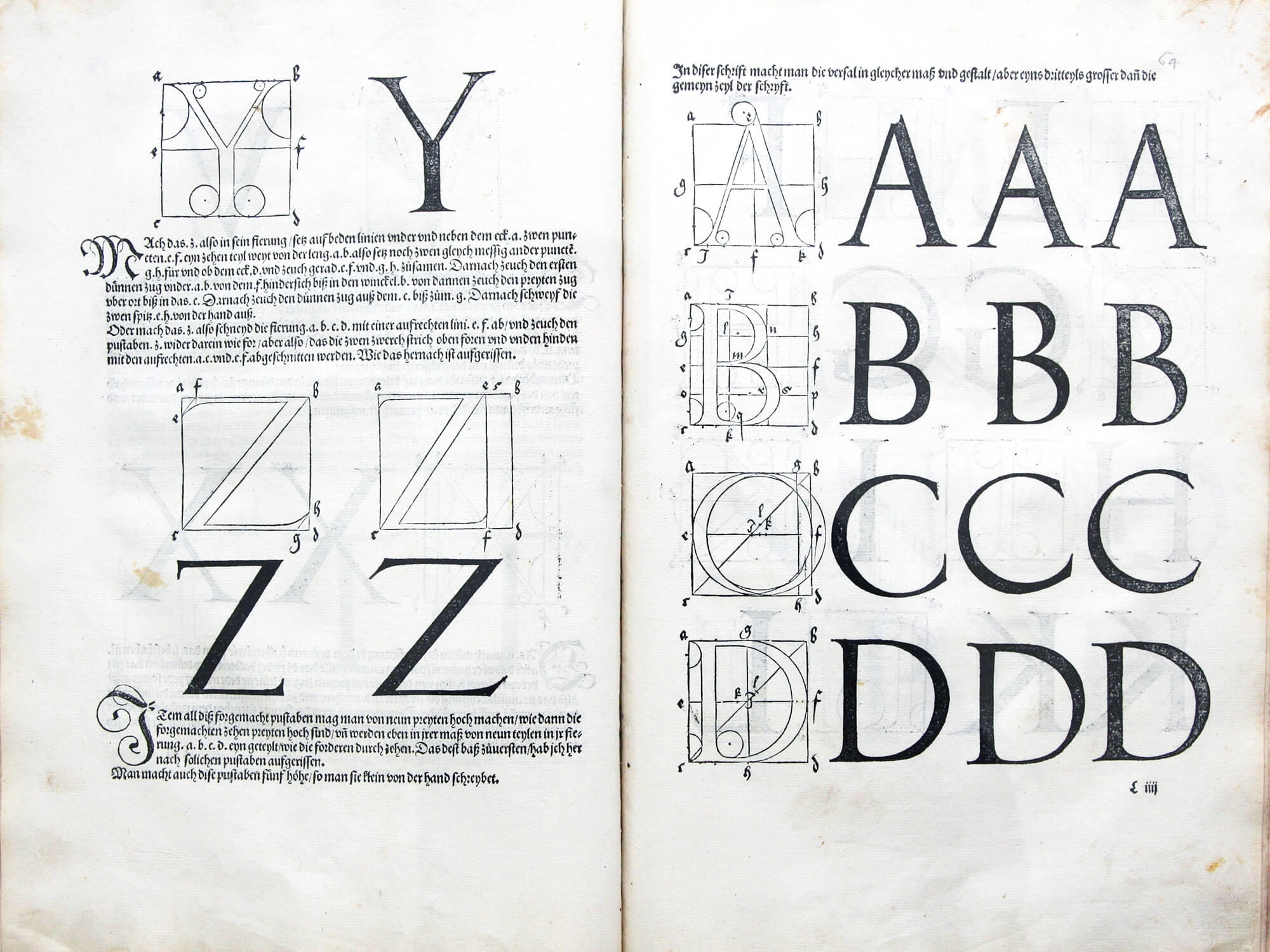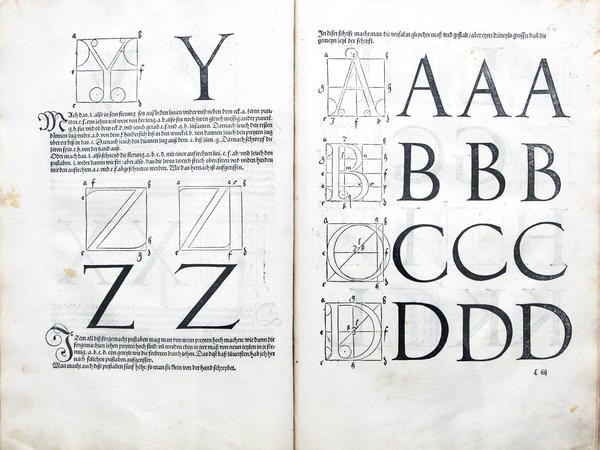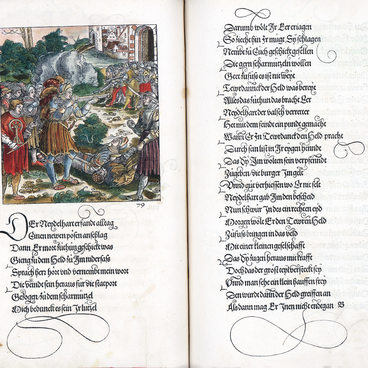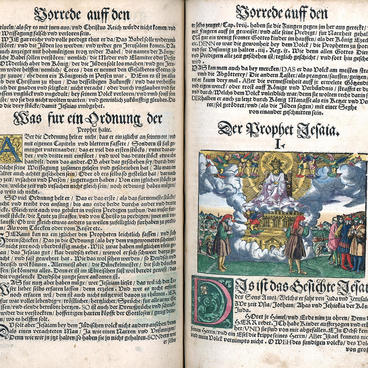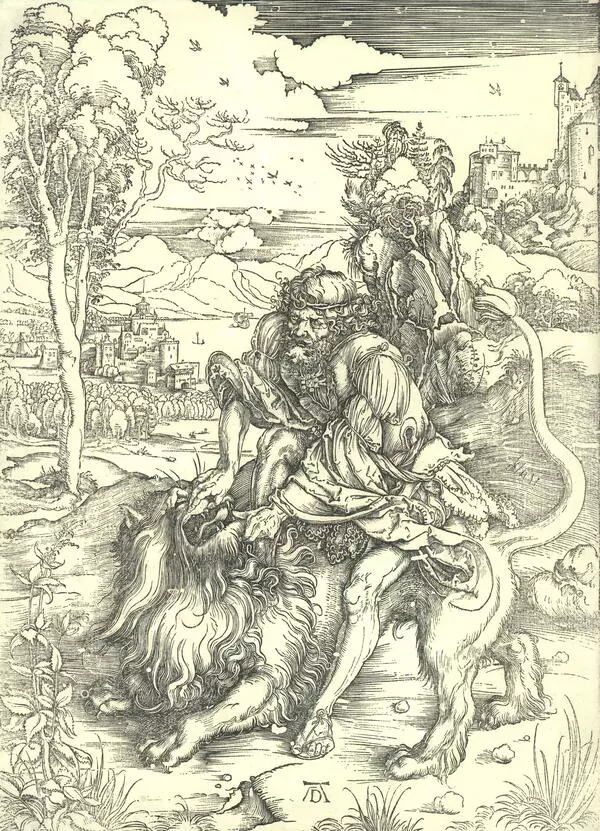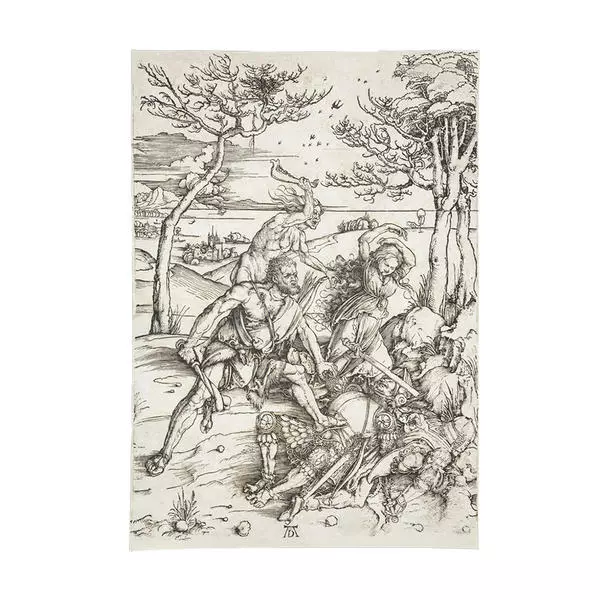Dürer’s interest in the theoretical aspects of visual arts led him to the idea of writing a comprehensive treatise on painting with useful information for artists. The idea turned out to be too ambitious, and in his lifetime, he managed to publish only the Manual on Measurement, which came out in 1525. Until his dying day, he worked on the preparation of the second, revised and augmented edition. His personal copy of the Manual on Measurement is full of numerous handwritten remarks and additional notes, as well as enclosed and pasted in sheets with sketches.
1 / 5
#1
Albrecht Dürer
Manual on Measurement
#2
#4
In his treatise, Dürer, who possessed a remarkable mathematical talent, lays out the basics of geometry and perspectives, touches upon optics, astronomy, the theory of ornament, and delves into alphabet construction.
#3
Leonardo da Vinci, 1490
Gallerie dell’Accademia, Venice
Gallerie dell’Accademia, Venice
#5
The second part of the third book deals with the ways to create different types of fonts. Using Luca Pacioli’s treatise Divina Proportione (Divine Proportion), Dürer puts forward an idea to inscribe the Antiqua letters in a square, similar to the image of the Vitruvian man. The standardization of the Gothic font, which had not had any prior theoretical formulisation, consisted in constructing almost any letter based on the lowercase ‘i’, which, in turn, was composed of small squares. The Antiqua and Gothic typefaces proposed by Dürer made a significant contribution to the history of typography.
читать дальшескрыть
Открыть в приложении
Поделиться