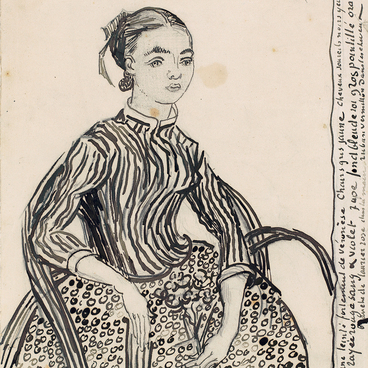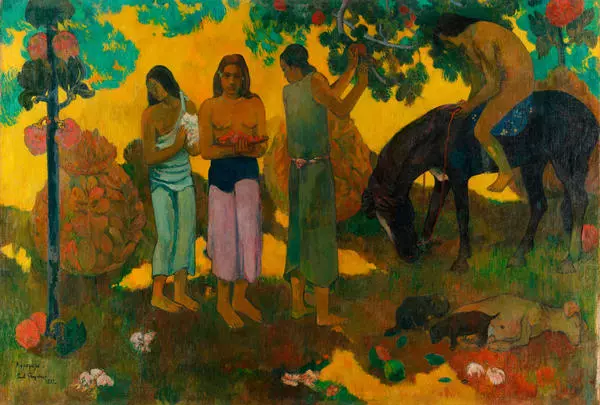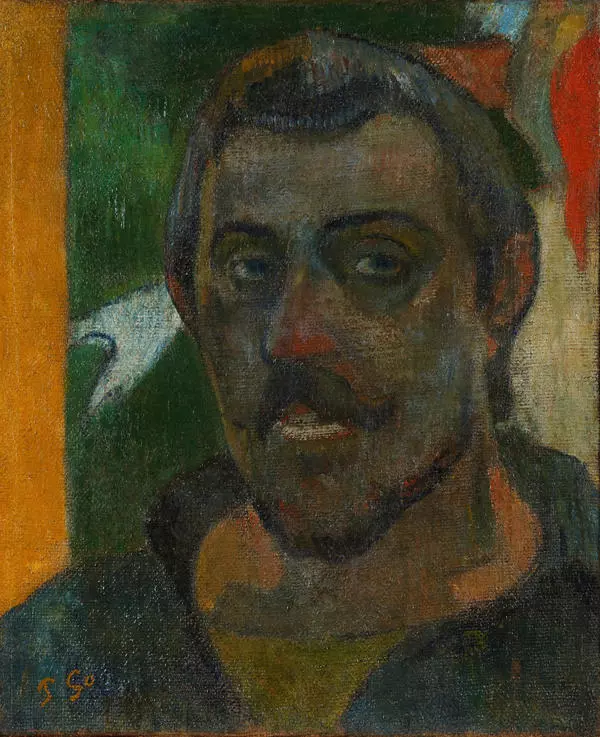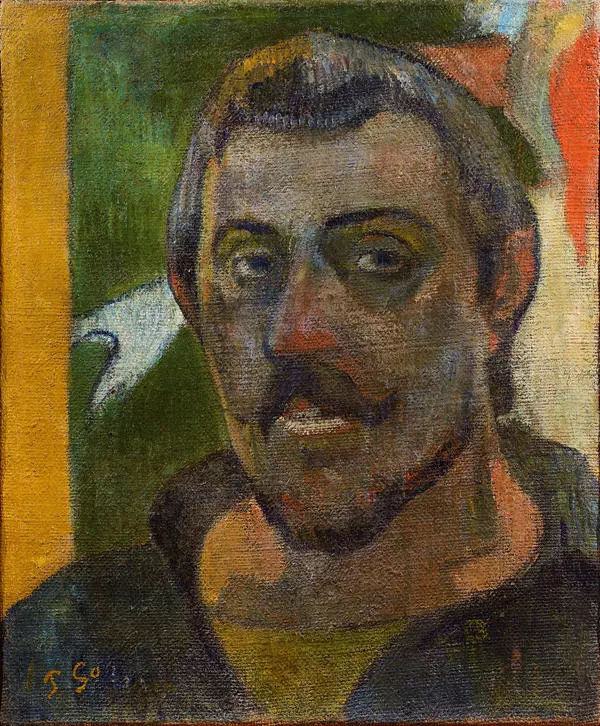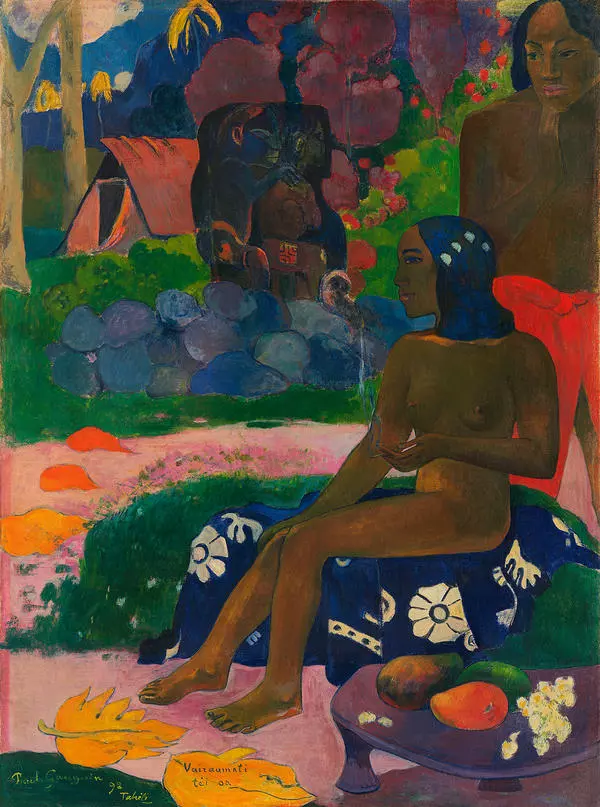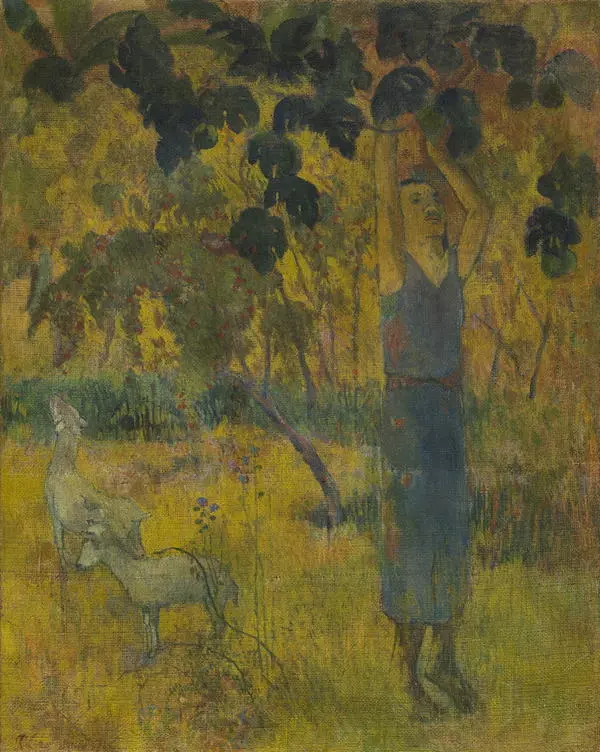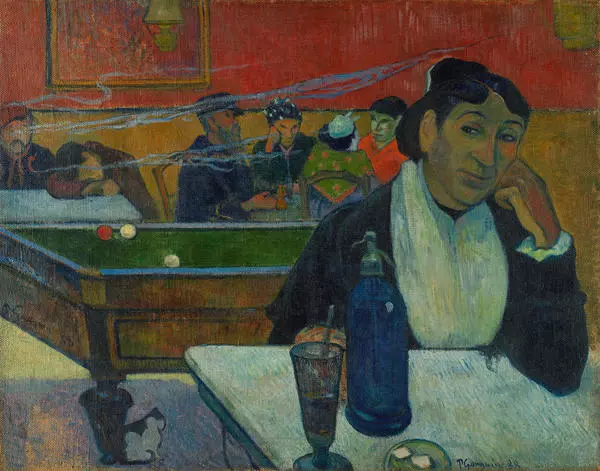This is one of the key paintings created by Gauguin during his first trip to Tahiti. The inscription “Matamoe” has been the source of many disputes. The artist himself translated this word as “death”. In his diary “Noa Noa”, he wrote that he went to cut trees together with a Tahitian man, and this is when he felt that the civilized European inside of him died and a savage was born. The inscription should be interpreted accordingly: the painting symbolizes the end of European thinking and the birth of a new person on faraway islands lost somewhere in the ocean. The main character here is the Tahitian man with the axe above his head. Gauguin was conveying his feelings from an early morning walk along the shore upon his arrival in Tahiti. This is how he described them in “Noa Noa”: “Early morning. I can see a pirogue in the sea by the shore with a woman sitting inside. A man is standing on the shore, almost naked, by a high coconut tree... He lifts his heavy axe in an elegant and flexible motion, leaving a blue glow against the silver background of the sky above and a mark on the dead tree below...” Despite the spontaneous impression, the man’s posture was copied from the relief of the Parthenon, as the artist brought pictures of it to the island. The bend of the man’s body and the position of his feet were a precise copy of one of the figures on the frieze.
Matamoe
Время создания
1892
Размер
116,5x89 cm
116,5х89
116,5х89
Техника
oil on canvas
Коллекция
Выставка
#1

Paul Gauguin
Matamoe (Death). Landscape with Peacocks
#2
читать дальшескрыть
00:00
00:00
1x
Matamoe
Время создания
1892
Размер
116,5x89 cm
116,5х89
116,5х89
Техника
oil on canvas
Коллекция
Выставка
Открыть в приложении
Поделиться